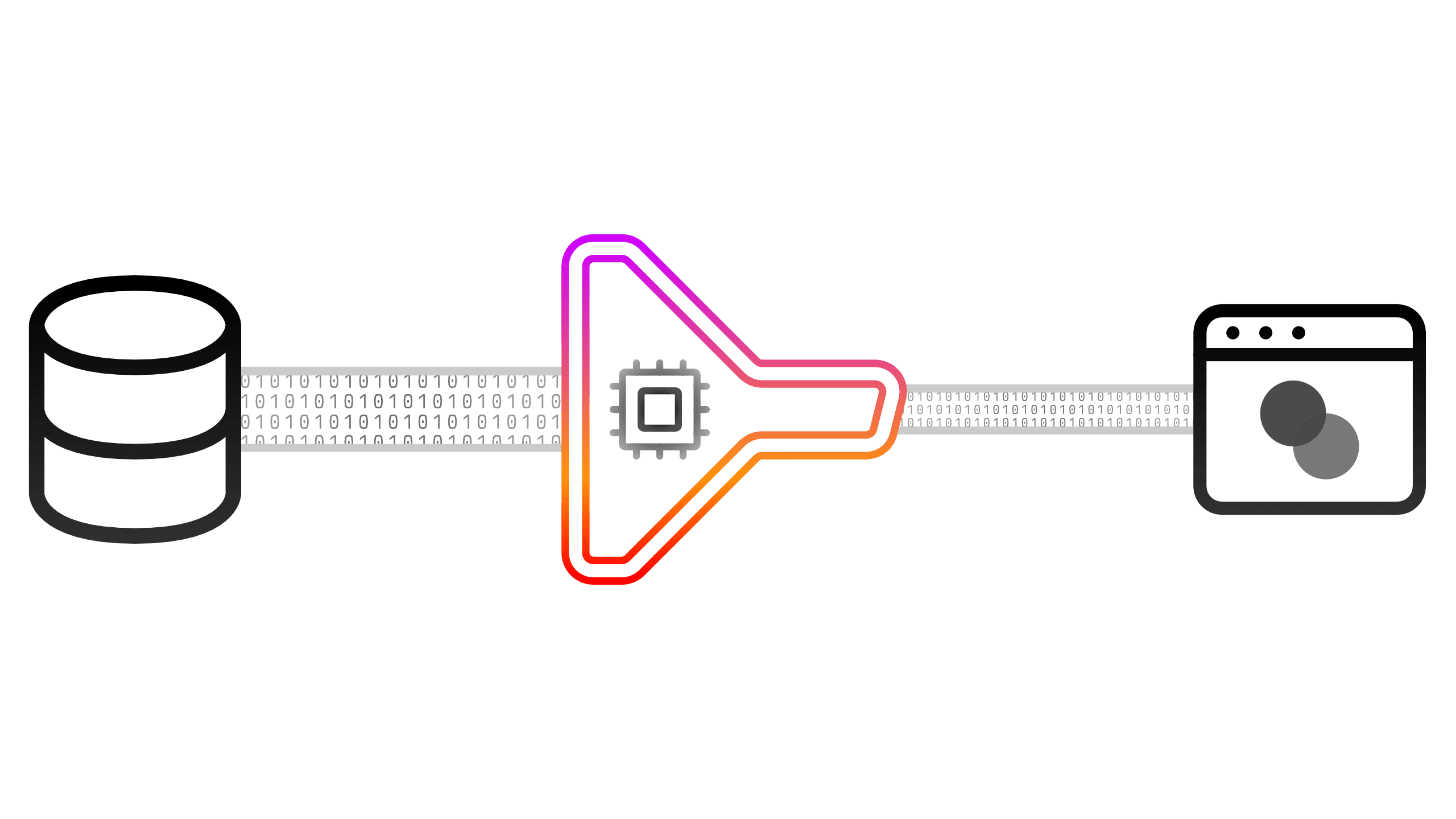
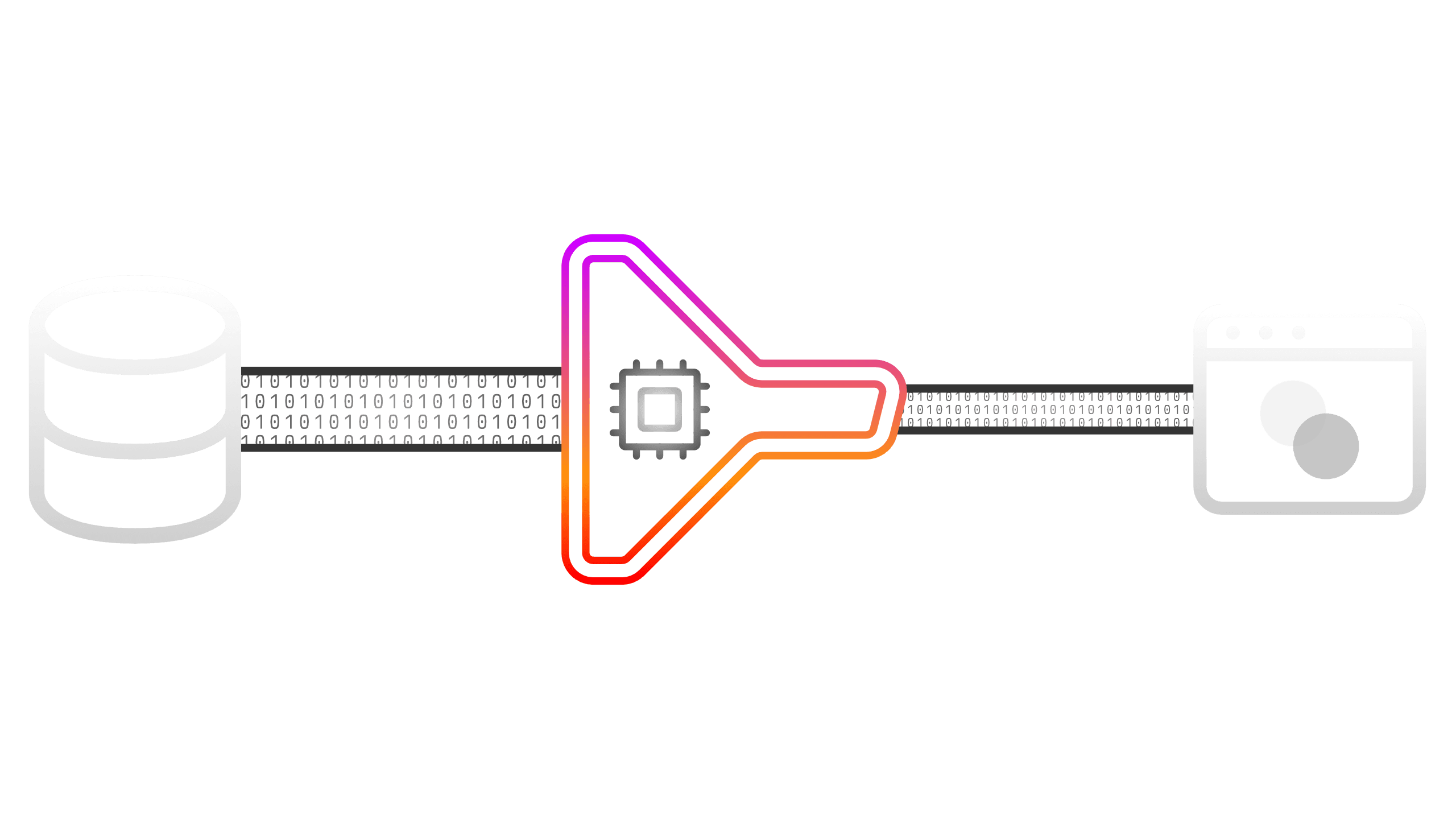
This is the first major update to the bazza/ui library since the initial release about a month ago.
I marked data table filters as "alpha" because I had a strong feeling that we would need to make several breaking changes to the API. An alpha release is a great way to get feedback from the community and iterate on the design before it becomes stable.
We heard your feedback. The two requests which came up over and over again were:
- "We want to use this component, but it isn't compatible with <X> table library."
- "We want to use this component, but it doesn't support server-side filtering."
And we've listened. To make these two requests possible, we have completely re-written filters from the ground up.
The big changes include:
- The Great Decoupling: Decouple from TanStack Table. Decouple logic from UI.
- Server-side filtering: Filter on the server or the client.
- Bring your own table library: Just share the filter state and let your table library do the rest.
- Registry re-organization: Files split up into smaller files, into a folder structure.
- and more!
Update now:
pnpm dlx shadcn@latest add https://ui.bazza.dev/r/filters
If you're migrating from the previous release, please read the migration guide at the end of this post.
We also have a Discord community where you can ask questions, share your feedback, and connect with other users. Join now: ui.bazza.dev/chat.
Let's jump into the details of this massive update. Fair warning, it's a lengthy changelog post, but I promise it's worth it.
The Great Decoupling
We've re-written the data table filters component from the ground up. This is a significant (breaking!) change, but we know it's for the better.
First, and foremost, we've removed the dependency on TanStack Table (TST). This means you can use the data table filters component...
- with your favourite table library - TanStack Table, React Table, AG Grid, ...
- with your custom table implementation;
- or no table library at all!
Column builder
Previously, you would write your filter configurations for each column in the respective TST column definition, using the meta property.
Now, you write your filter configurations using our new column configuration builder. It has a fluent, type-safe API (similar to Zod).
/* Create the configuration builder instance. */
const dtf = createColumnConfigHelper<Issue>()
/* Create the column configurations. */
export const columnsConfig = [
dtf
.text()
.id('title')
.accessor((row) => row.title)
.displayName('Title')
.icon(Heading1Icon)
.build(),
dtf
.option()
.accessor((row) => row.status.id)
.id('status')
.displayName('Status')
.icon(CircleDotDashedIcon)
.build(),
/* ... */
] as constInstance
The entrypoint for filters is the useDataTableFilters hook, which creates your filters instance. Each data table in your application should have its own filters instance.
This instance is responsible for providing the filtering functionality for your data table, including the filter state and associated actions for mutating it.
Pass in your data, column configuration, and the strategy you want to use (more to follow in the next section!).
Among other things, this hook returns your filters state - you can pass this state to your table library of choice.
const { columns, filters, actions, strategy } = useDataTableFilters({
strategy: 'client',
data: issues.data ?? [],
columnsConfig,
})Decoupled UI and logic
Another pain point we had with the previous implementation was the tight coupling between the UI and filtering logic. This made it difficult to customize these components independently.
In this new update, we have addressed this issue by delegating all the filtering logic to your filters instance.
- The
<DataTableFilters />component is responsible for rendering the filter UI. - The hook creates your filters instance.
- The filters instance stores your
filtersstate and provides theactionsto mutate it. - You pass the required properties of the filters instance to the
<DataTableFilters />component.
const { columns, filters, actions, strategy } = useDataTableFilters({ /* ... */ })
return (
<div>
<DataTableFilters
columns={columns}
filters={filters}
actions={actions}
strategy={strategy}
/>
<DataTable />
<DataTablePagination />
</div>
)Server-side filtering
We've added support for server-side filtering - you can now filter your data on the server or the client.
To enable this, set the strategy to server when creating your filters instance.
Here's an example of server-side filtering with:
- TanStack Table, TanStack Query, and
nuqs(for keeping the filters state in the URL) - Remote column options
- Remote faceted column values (both unique and min/max)
Try the demo or browse the code.
/* Step 1: Create a query state for the filters */
const [filters, setFilters] = useQueryState<FiltersState>(
'filters',
parseAsJson(filtersSchema.parse).withDefault([]),
)
/* Step 2: Fetch data from the server */
const labels = useQuery(queries.labels.all())
const statuses = useQuery(queries.statuses.all())
const users = useQuery(queries.users.all())
const facetedLabels = useQuery(queries.labels.faceted())
const facetedStatuses = useQuery(queries.statuses.faceted())
const facetedUsers = useQuery(queries.users.faceted())
const facetedEstimatedHours = useQuery(queries.estimatedHours.faceted())
// We specify the filters to use as part of the query key!
const issues = useQuery(queries.issues.all(filters))
/* Step 2.5: Create ColumnOption[] for each option-based column */
const labelOptions = createLabelOptions(labels.data)
const statusOptions = createStatusOptions(statuses.data)
const userOptions = createUserOptions(users.data)
/* Step 3: Create our filters instance */
const { columns, filters, actions, strategy } = useDataTableFilters({
strategy: 'server',
data: issues.data ?? [],
columnsConfig,
options: {
status: statusOptions,
assignee: userOptions,
labels: labelOptions,
},
faceted: {
status: facetedStatuses.data,
assignee: facetedUsers.data,
labels: facetedLabels.data,
estimatedHours: facetedEstimatedHours.data,
},
})Bring your own table library
With the changes described above, you can now use filters with any table library, or even no table library at all.
The filters instance gives you access to the filters state, which you can then pass to your table library.
We have a first-party integration with TanStack Table, which sets up client-side filtering out-of-the-box. For more information, read the docs.
We're planning to add more integrations, so let us know what you want to see next.
const { columns, filters, actions, strategy } = useDataTableFilters({ /* ... */ })
const tstColumns = useMemo(
() =>
createTSTColumns({
columns: tstColumnDefs, // your TanStack Table column definitions
configs: columns, // Your column configurations
}),
[columns],
)
const tstFilters = useMemo(() => createTSTFilters(filters), [filters])
const table = useReactTable({
data: issues.data ?? [],
columns: tstColumns,
getCoreRowModel: getCoreRowModel(),
getFilteredRowModel: getFilteredRowModel(),
state: {
filters: tstFilters
}
})Registry re-organization
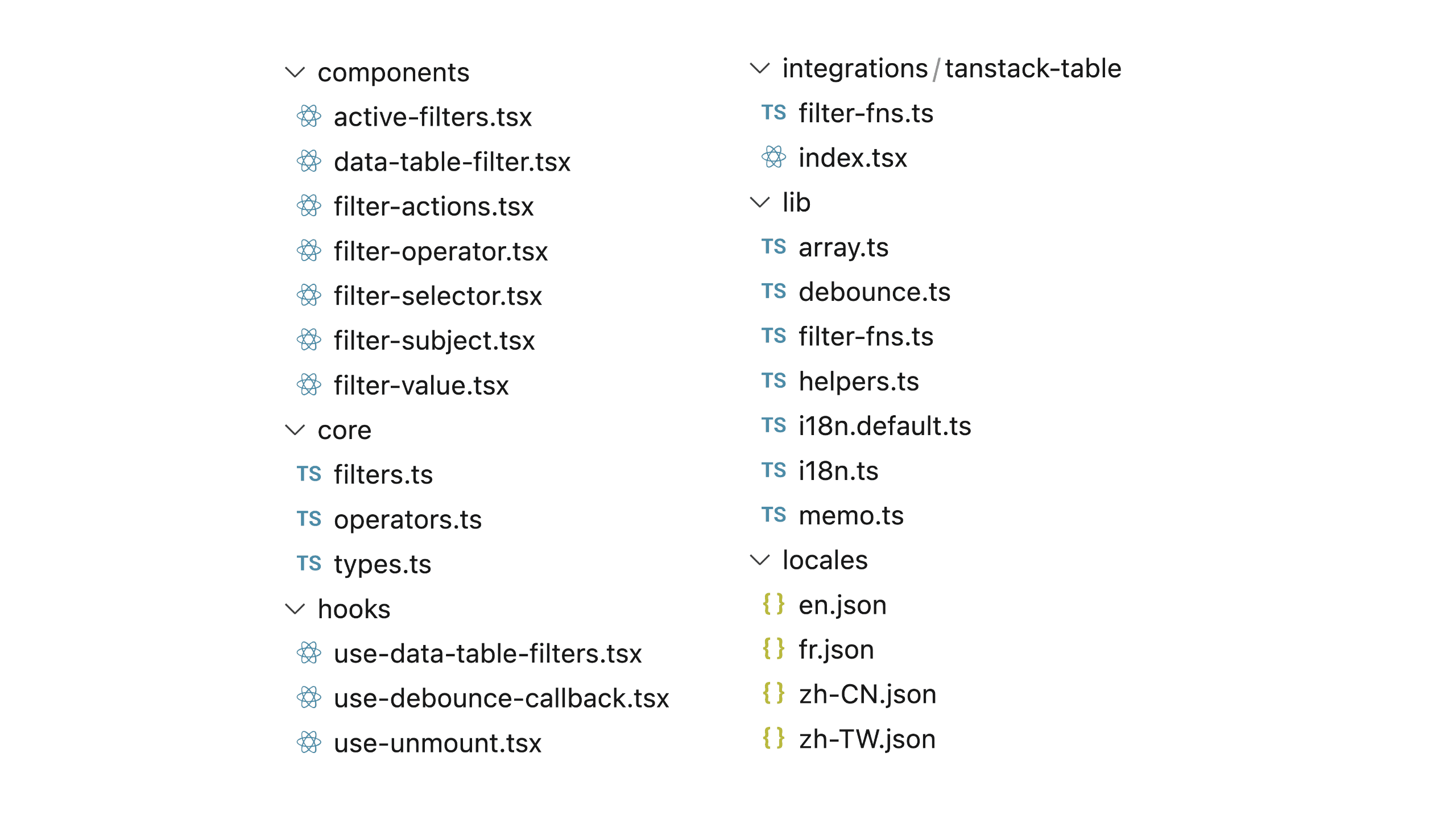
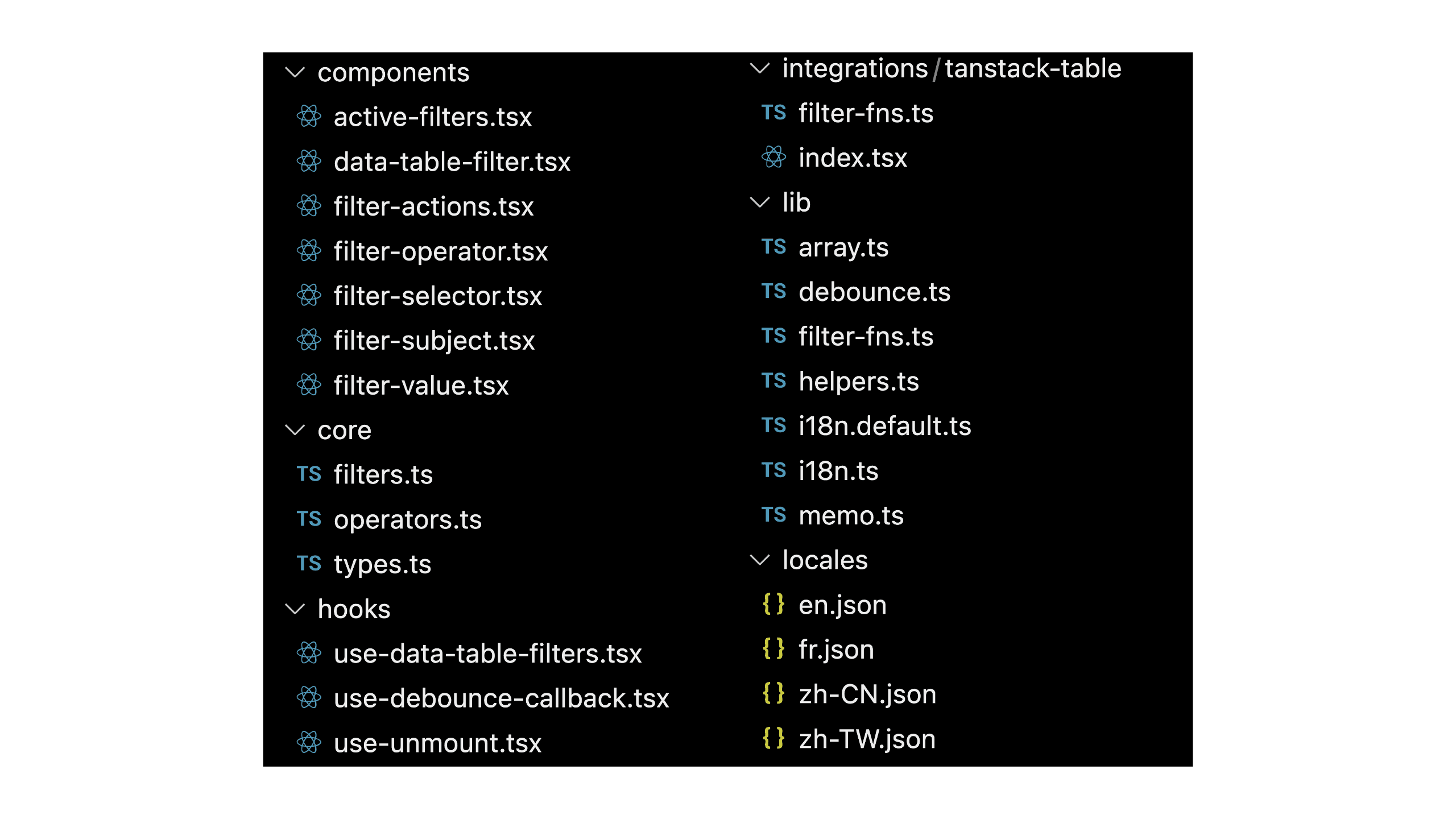
We've split up our distribution into smaller files and moved them into a folder structure.
This makes it easier to find the files you're looking for and makes the codebase more maintainable for contributors.
Both <DataTableFilters /> and useDataTableFilters() are also provided by a root barrel export (@/components/data-table-filter) for easy access.
Number filtering improvements
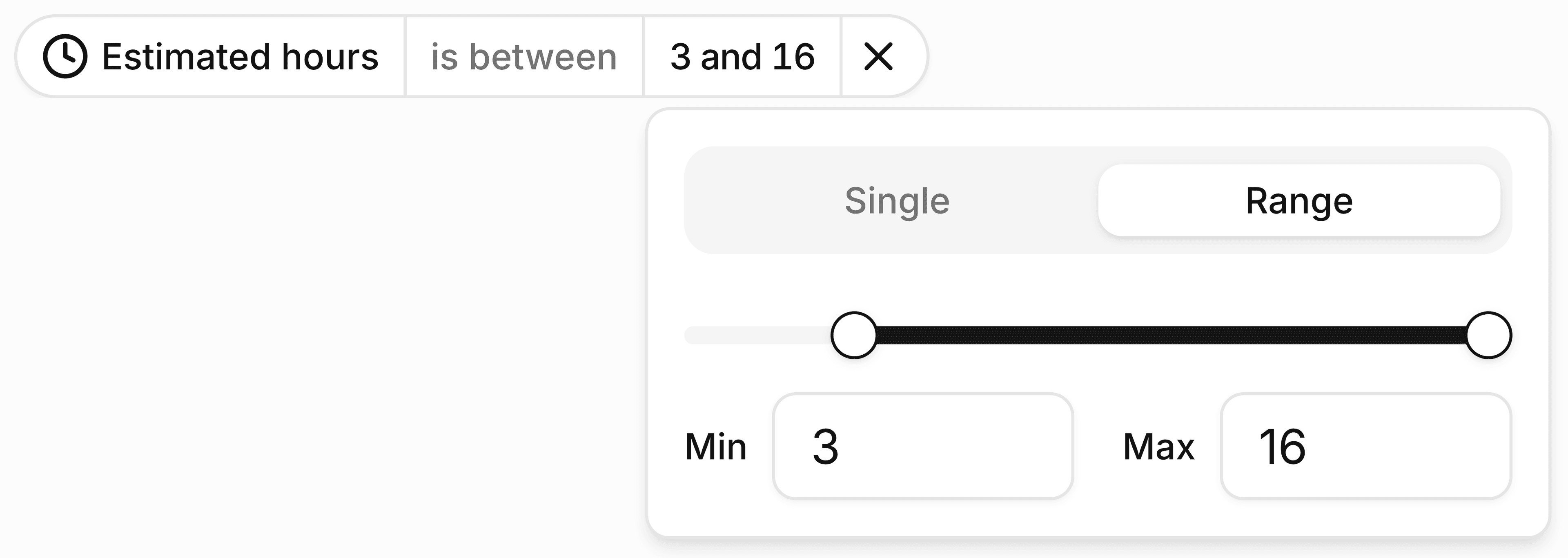
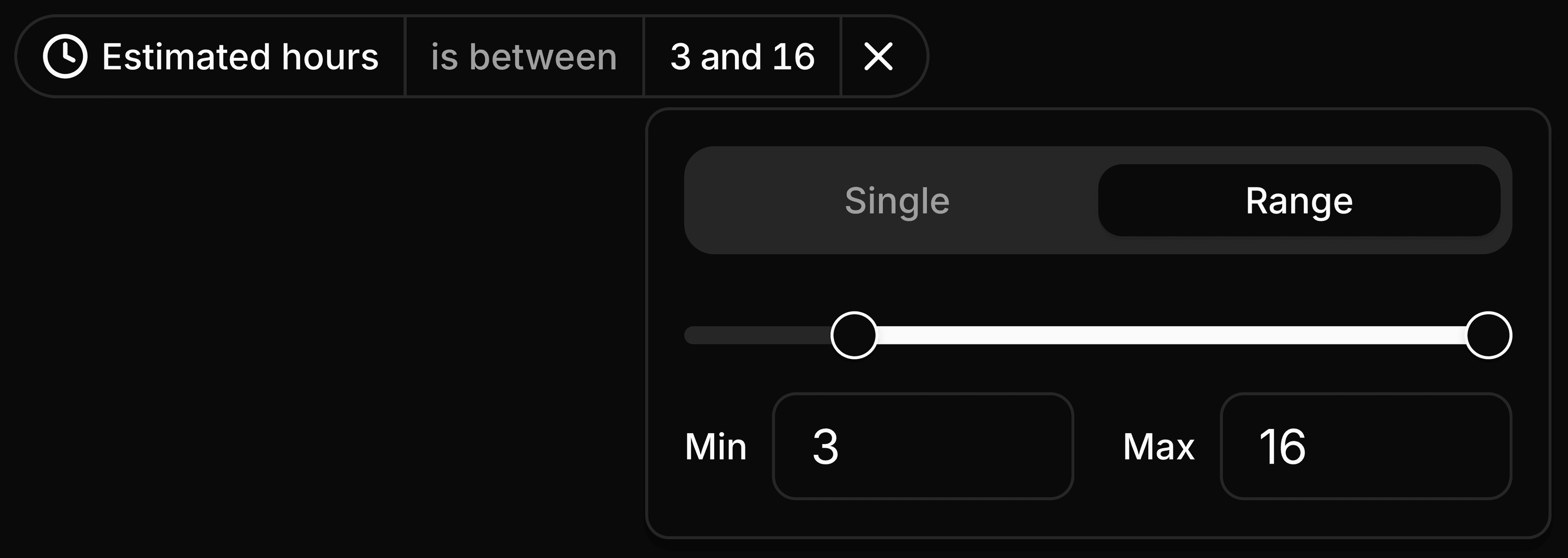
- The slider input is now debounced for better performance.
- You can set both faceted minimum and maximum values for number filtering. Previously, minimum was not supported... yeah... not sure how we missed it, but it's there now.
- You can pass these through (1) the
minandmaxproperties when creating the column configuration, or (2) thefacetedproperty when creating the filters instance.
- You can pass these through (1) the
Grouped column options
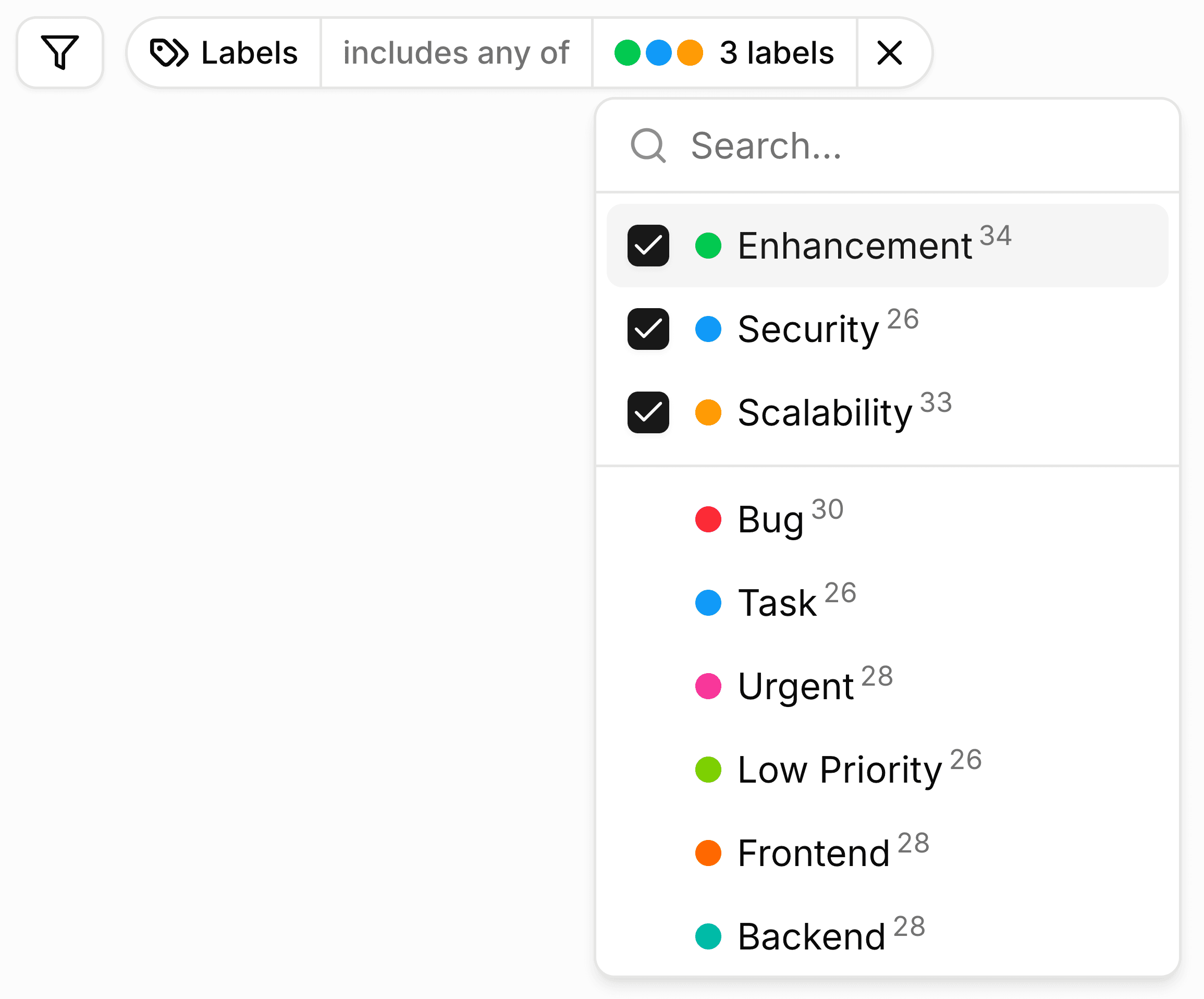
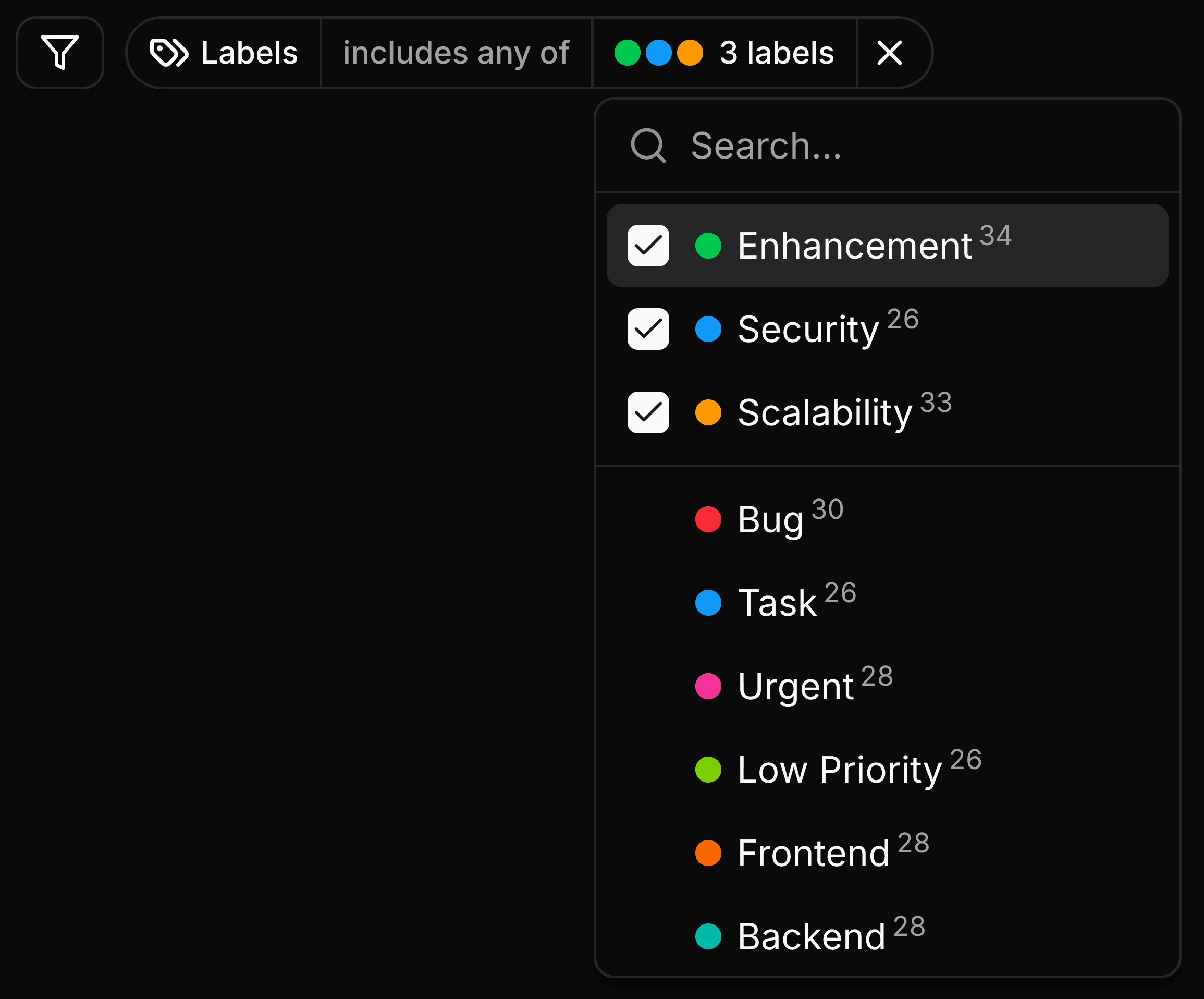
We have improved the user experience when selecting column options for option-based columns.
We now group column options by their selected state, showing selected options first, followed by unselected options.
This makes it very easy to see which options are selected and toggle their state without having to scroll through the full list of options.
i18n support
We now support localization for the filters component. By default, we ship with only en (English) translations.
Community members have already contributed translations for French (fr) and Chinese (zh-CN and zh-TW).
Read the i18n docs for more information.
Enhanced filter model
[
{
"columnId": "title",
"type": "text",
"operator": "contains",
"values": [
"API"
]
},
{
"columnId": "status",
"type": "option",
"operator": "is any of",
"values": [
"backlog",
"todo"
]
}
]On the client, you have access to the column configurations to lookup the data type. On the server, this was not guaranteed and you had to conduct filtering on a column-by-column basis.
The filter model now stores the data type of the column being filtered, to make it easier to perform filtering on the server.
This can also be leveraged by future table integrations to avoid passing the column configurations to the table library.
Migrating
We'll be happy to help you out in the #support channel.
For my TanStack Table users, the migration can be done following these steps:
- Remove the
metaproperty from your TanStack Table column definitions. - Move to our new column configuration using the column configuration builder - follow the docs.
- Create your filters instance - follow the docs.
- Setup the TST integration - follow the docs.
